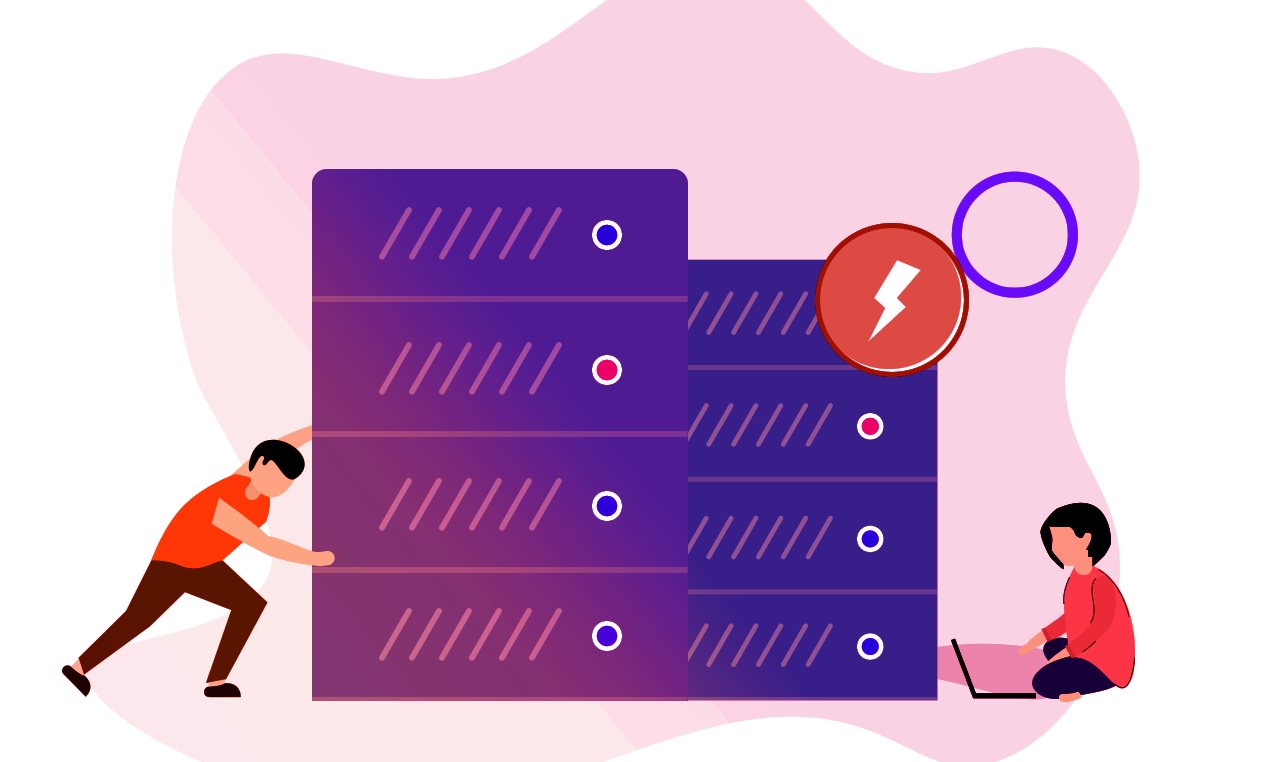
Your Action is successfully saved. Right now, we are experiencing backend issues & working on it to get things back to the normal. No need to repeat the actions as we will execute the same once sorted.
Appreciate Your Patience!
Here are some frequently asked questions about shop
Here are details about faqs
JQ Wholesale is a multibrand platform connecting sellers with boutique owners and retailers globally. Sellers can list products, track sales, manage orders, and expand their reach to a vast customer base.
You have two options for adding products:
1️⃣ Shopify Store Integration:
2️⃣ Manual Product Upload:
Yes, you can add products in bulk.
If you're not connected to Shopify:
Go to "Product" > "Product Listing," click "More Action," and select "Add Product by CSV." Follow the instructions provided, including examples, to upload products correctly.
If you're connected to Shopify:
Navigate to Configuration > Seller Sync App Configuration and click the blue "Import Products" button. This ensures your products sync correctly with the marketplace.
For assistance, feel free to contact us at info@jqwholesale.com.
If a product sells out, ensure you disable it in your product listing. Double-check that the product is not live on the website. This avoids confusion for customers.
Your dashboard provides real-time insights into your sales:
Payments are processed bi-monthly:
Payments are made via bank transfer.
Refunds are issued for faulty items; for other returns, a Credit Note is provided.
Yes, you will receive an email notification once a refund request is approved and processed.
Ensure the product sync settings are enabled in your app under "Configuration > Seller Sync App Configuration." Check if the product sync status shows any errors. If the issue persists, please contact JQ Wholesale support at info@jqwholesale.com for further assistance.
Yes, you can use the date range import option in "Configuration > Seller Sync App Configuration." This will allow you to import only the products created or updated within the selected date range, ensuring that your data stays current without affecting previously listed items.
No, all communication with customers is handled by JQ Wholesale. Sellers are strictly prohibited from contacting customers directly.
Yes, we have specific branding guidelines to ensure your product listings align with marketplace standards and attract buyers effectively. Please follow these instructions carefully:
1. Product Titles:
2. Product Descriptions:
3. Product Tags:
4. Pricing Details:
5. Inventory Details:
6. Variant Details:
7. Product Images:
Important Notes:
Following these guidelines will ensure your products look professional, attract buyers, and align with marketplace standards.
Ensure the images meet the platform’s size and format requirements. If you continue to face issues, contact support for assistance.
Go to the "Profile" section in the app to update your profile, contact details, or business information.
Yes, you will receive an email and in-app notification for every order placed.
Contact JQ Wholesale immediately. Unauthorized changes may occur due to syncing issues or manual errors.
Yes, all products must comply with JQ Wholesale’s quality and category standards. Restricted items include counterfeit goods, prohibited materials, and inappropriate content.
Violations may result in warnings, suspension, or termination of your seller account. Ensure you adhere to all marketplace policies.
Yes, we can connect you with professional models and bloggers for product shoots. Contact us at info@jqwholesale.com to learn more.
Absolutely! We promote selected brands and products through newsletters, social media, and homepage features. Reach out to us at info@jqwholesale.com to discuss how your brand can be featured.
Yes, we offer sales analytics and customer insights to help you track performance. To request a detailed report, contact our support team at info@jqwholesale.com.